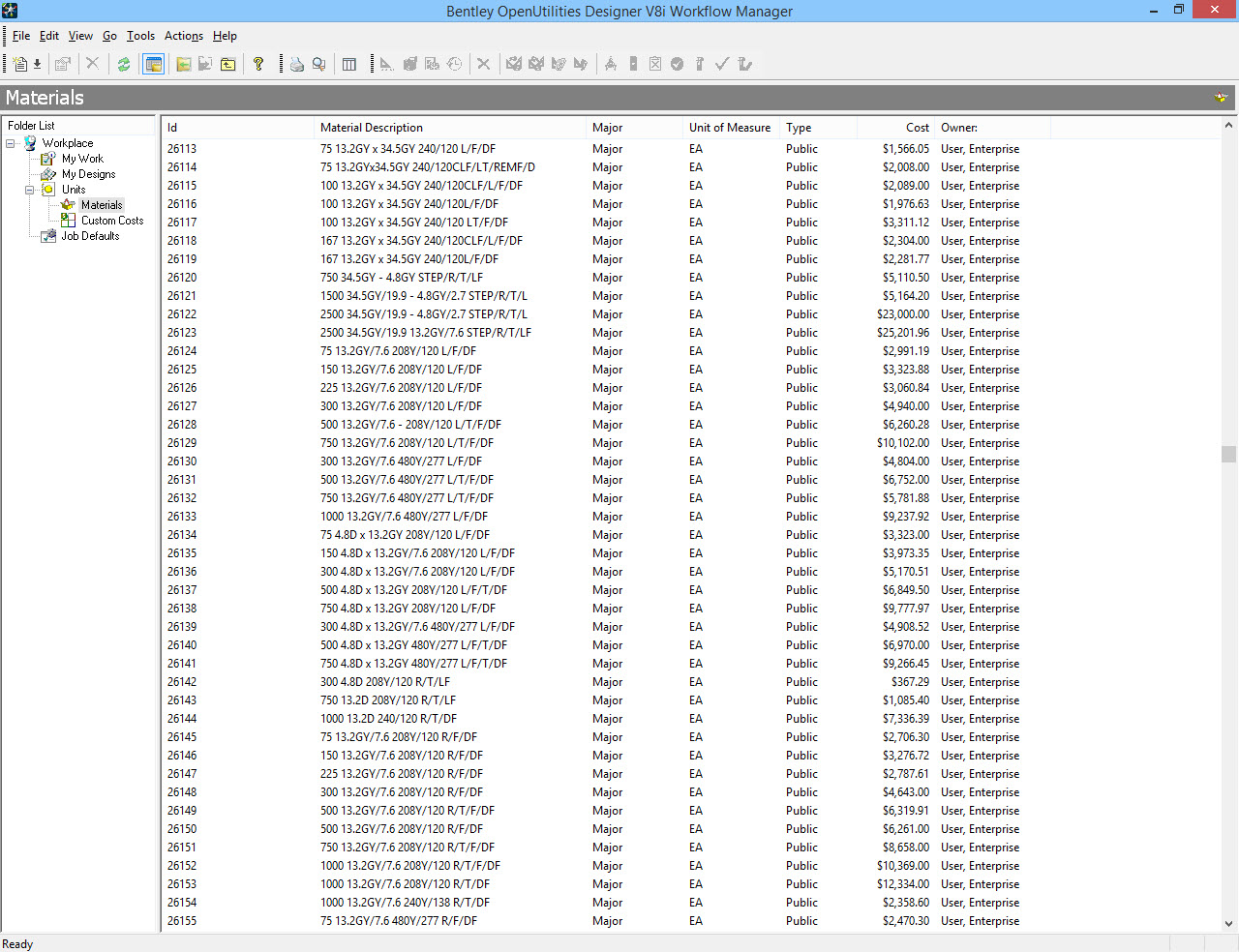To View a List of Available Materials
The Materials view lists all the materials in the units database and any private materials you have created. Materials are listed by ID number, along with the name of the material, the unit of measure for specifying quantity, the type of material (major or minor), and the cost of the item. The Materials view is displayed when you select the Materials command on the Go menu or when you click either the Materials folder in the Folder List or the Materials shortcut on the Bentley OpenUtilities Designer Shortcut Bar.
In the Materials view, you can access the Material Item Properties dialog box for an individual material. With this dialog box, you can view or modify the material's properties. For information about adding a material to a macro or compatible unit as a component or assigning it to a design, see Using the Units Catalog.
Materials view
- From the Go menu, choose Materials to display the Materials view.
- Or, with the Units folder expanded in the Folder List, click the Materials folder in the Folder List.
- Or click the Materials shortcut on the Bentley OpenUtilities Designer Shortcut Bar.
- To view or modify the properties for a material, select the material, point to Open on the File menu, and then click Material to open the Material Item Properties dialog box.
- Or right-click the unit and choose Properties from the shortcut menu.
- Or double-click the unit.